Home » Featured
How to Convert a USB Printer to Wireless with a Raspberry Pi
This tutorial will show you how to turn a USB printer into a wireless, AirPrint enabled printer using a Raspberry Pi. The shared printer will be accessible from Windows, Mac and of course, Linux devices. Printers are one of the few bits of tech that haven’t really changed much in the last few decades. The only real change has been that they are increasingly locked down, they are expensive to re-fill, detecting generic cartridges and refusing to print unless an expensive name-brand cartridge is purchased. … Read more

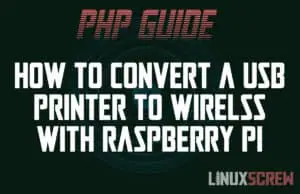
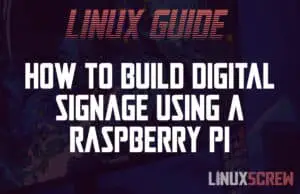
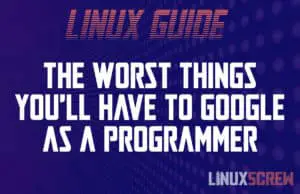
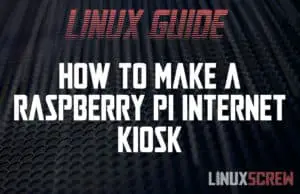
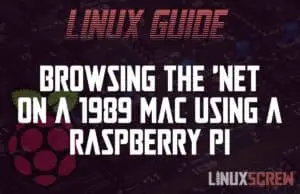
![DIY Raspberry Pi Powered Pinball Machine [Kitchen Build] 9 Raspberry Pi Powered Pinball](https://cd.linuxscrew.com/wp-content/uploads/2021/11/pinball-300x194.jpg)
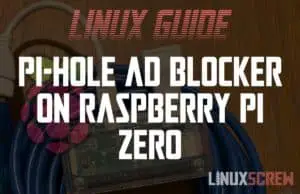
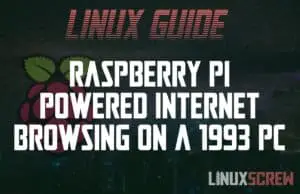
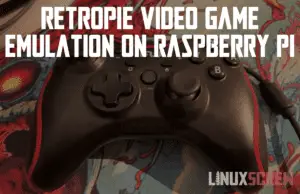
![TwisterOS For Raspberry Pi Does It All [Screenshots/Review] 23 twister os for raspberry pi](https://cd.linuxscrew.com/wp-content/uploads/2021/12/twister-os-for-raspberry-pi-300x194.png)